
Spreadsheet Server
Spreadsheet Server is one of the backend components of Spreadsheet Report Designer that provides spreadsheet calculation capabilities, spreadsheet macros and integration with external data sources.
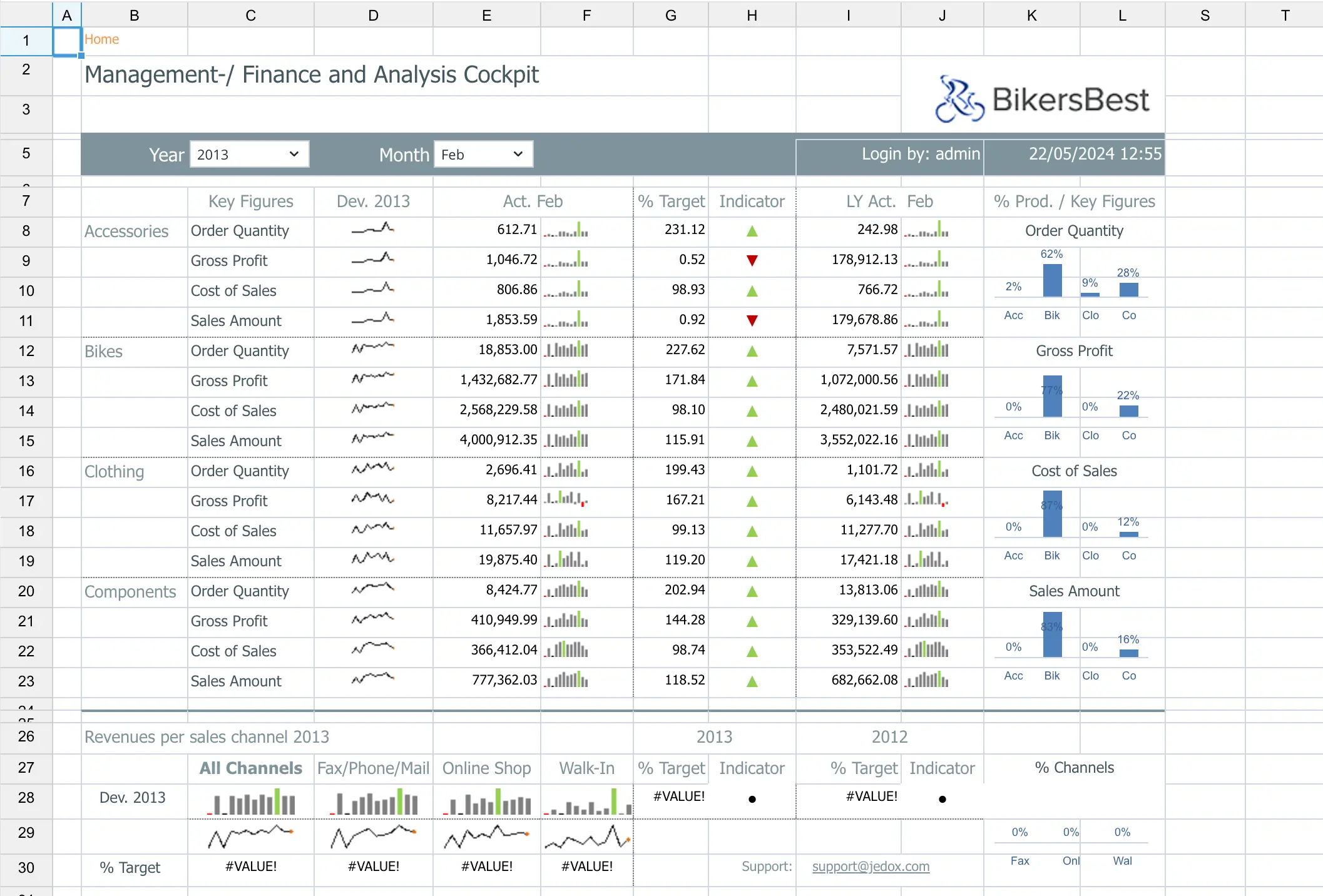
Challenge
The vision was to develop a full-blown spreadsheet engine that supports all the features of a modern spreadsheet application, such as formulas, functions, formatting, charts, form elements, macros and other spreadsheet objects.
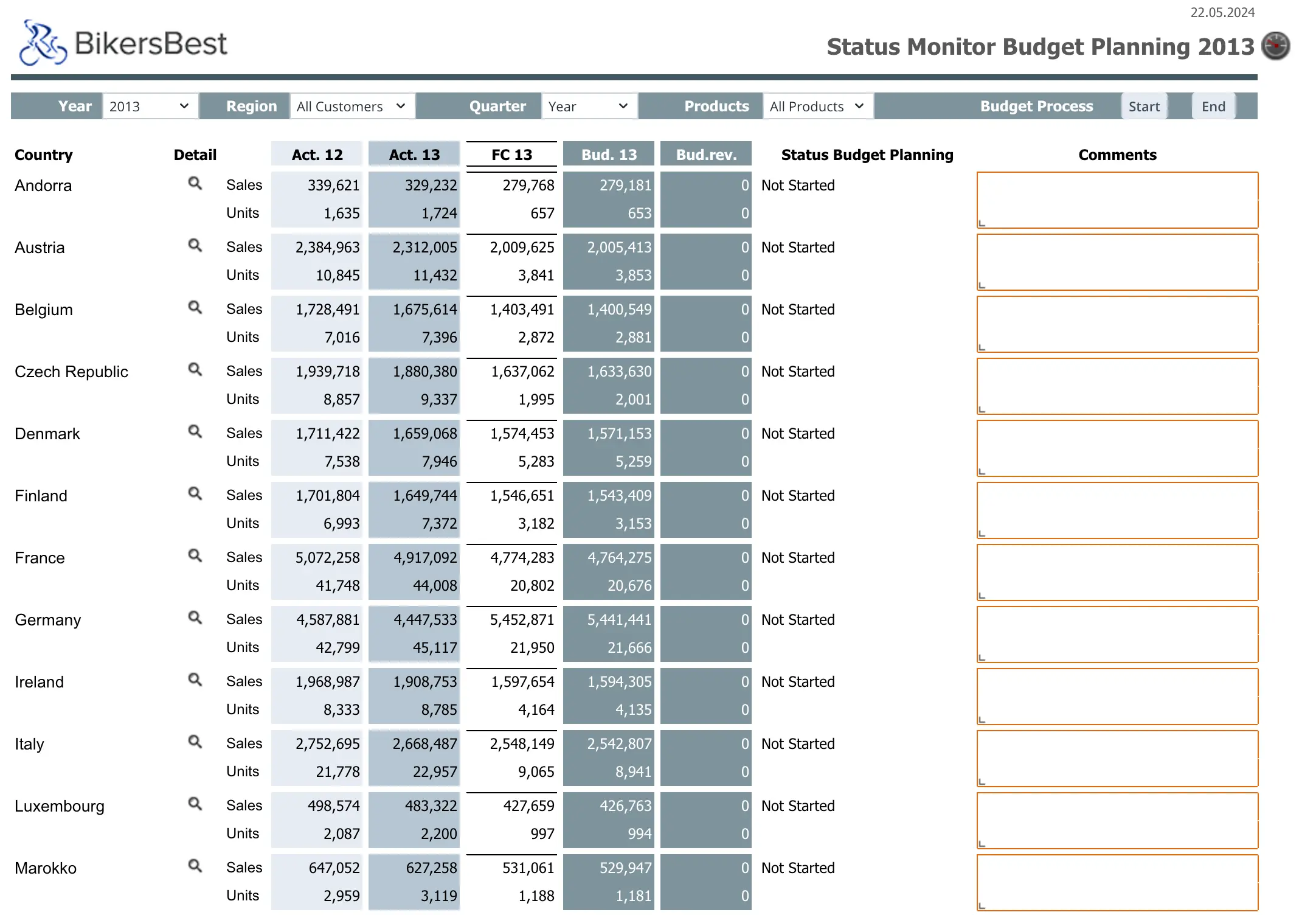
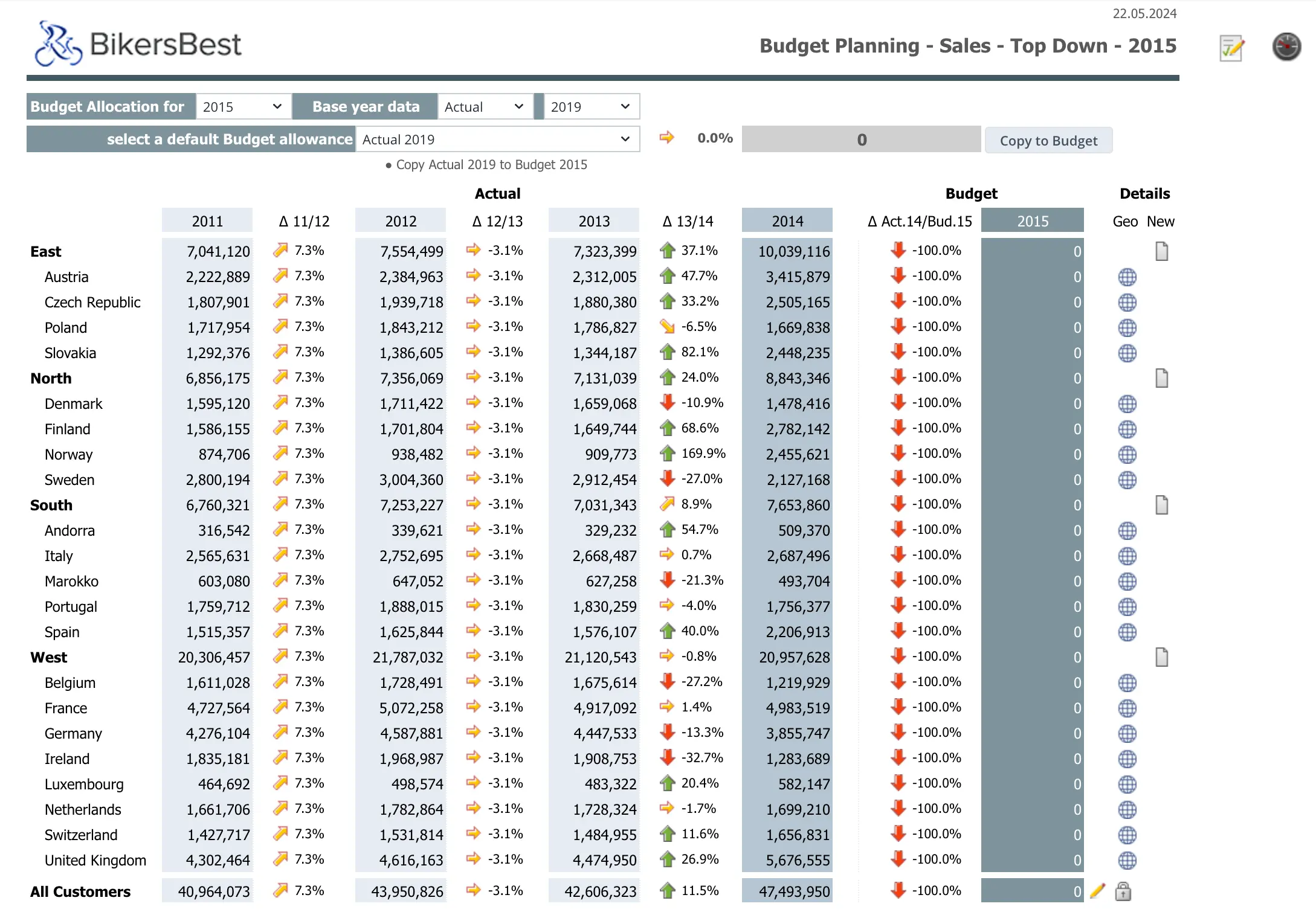
Solution
Import/Export
Due to default support for Excel file format (Office Open XML), Spreadsheet Server supports import of existing Excel spreadsheets and further enhancements with additional custom features. All reports created or edited in Spreadsheet Server can be exported as Excel files, either with formulas or as snapshots of current values.
Formatting
Spreadsheet Server offers a wide range of formatting options, such as number formatting, font formatting, text alignment, cell border formatting, cell fill, cell protection, cell styles, conditional formatting, etc.
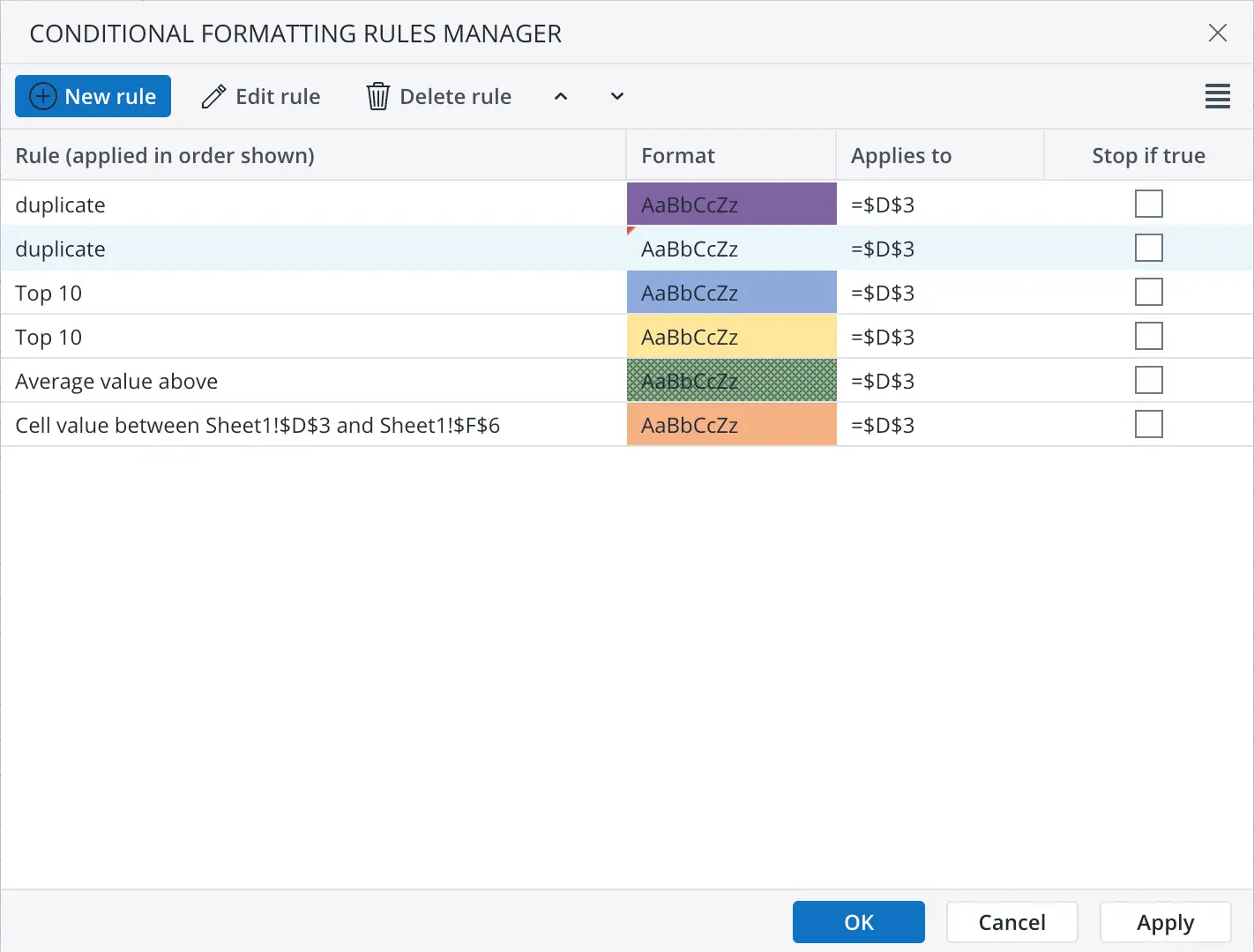
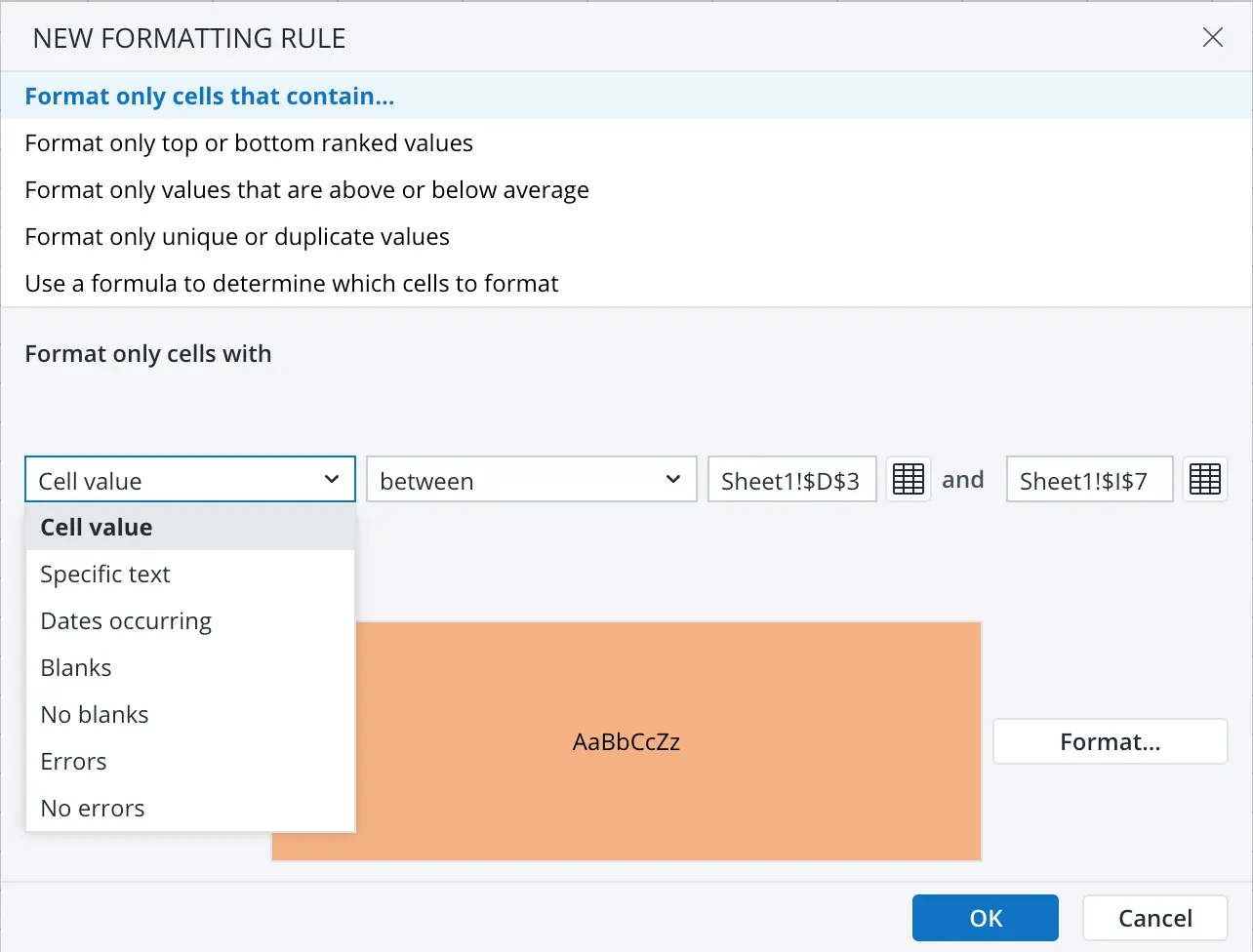
Functions
Users can use a wide range of built-in functions to perform calculations in many areas like date/time, financial, information, logical, lookup & reference, math & trig, OLAP database, ODBC, statistical, text, engineering, web, etc.
Data Calculation
During the report creation process, the designer has at his disposal advanced options for calculating data, such as named ranges, variables and data validation. They unlock the full potential of the spreadsheet engine by enabling complex calculations and data manipulations, and by providing a way to connect different objects with each other or with spreadsheet cells.
Cell Attributes
Custom cell attributes provide additional information about the data in cells. They serve as metadata for cells and can be used to enable additional functionality and features.
Spreadsheet Objects
Spreadsheet objects are elements floating above spreadsheet cells and can be used to enhance the appearance and functionality of reports. They include charts, Success charts, micro charts, form elements, custom widgets, DynaRanges, comments, etc.
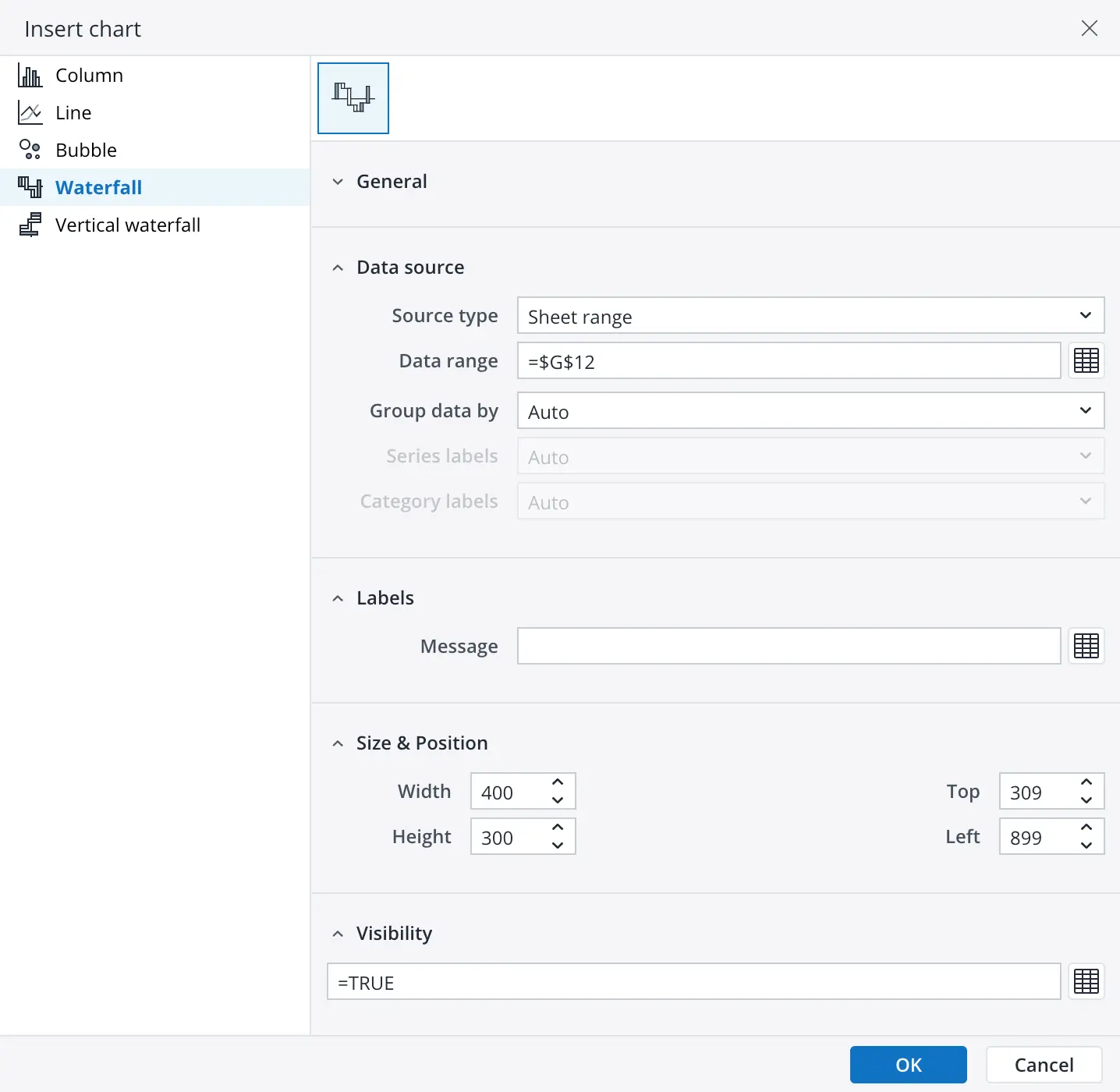
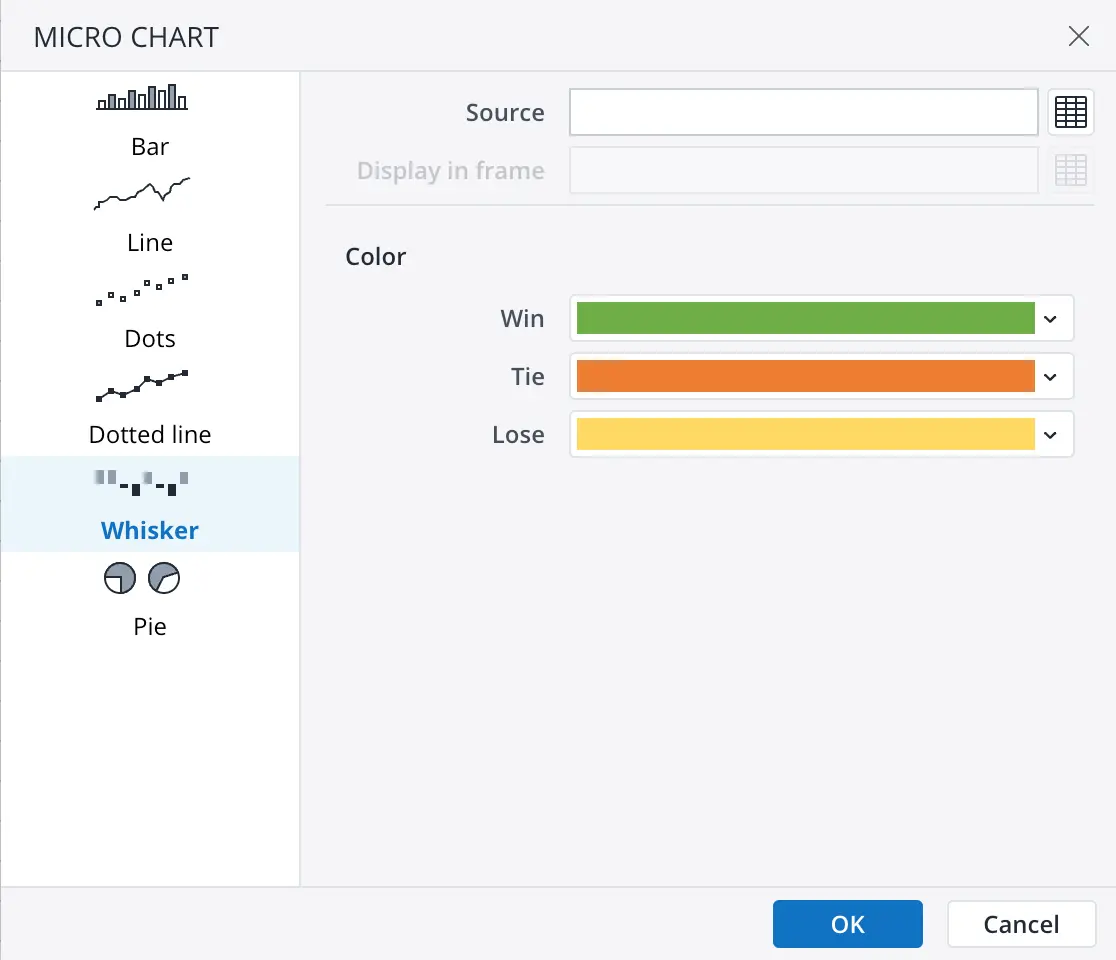
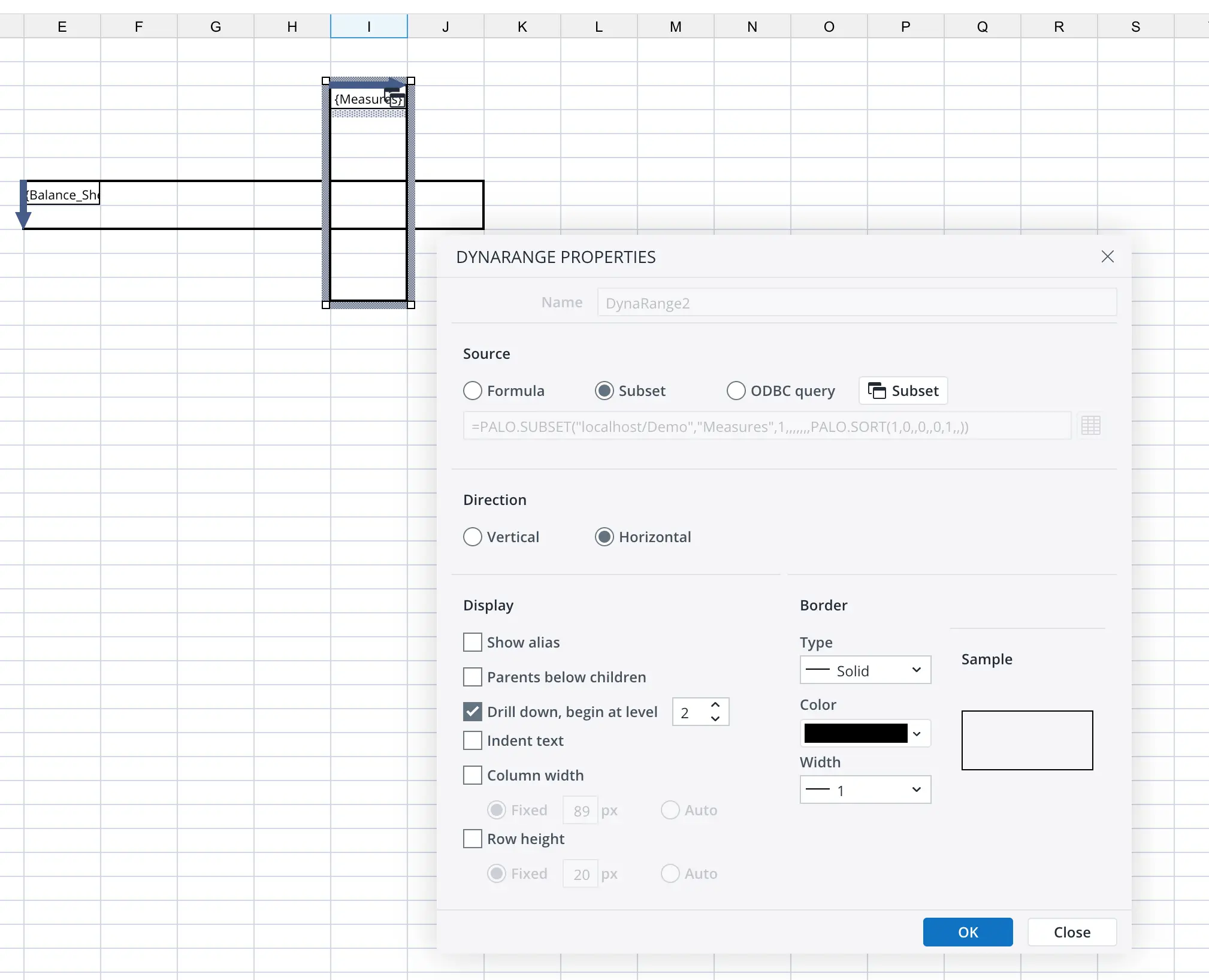
Macros
Macros are custom scripts written in PHP that automate repetitive tasks and enhance the functionality of reports. Users can create macros to perform complex calculations, data manipulations, and other operations in reports. The macros are executed in-process by using the embedded PHP interpreter as either custom spreadsheet functions or object event handlers.
Micro Charts
Embedded in-cell charts visualize data directly in the spreadsheet cells. Users can choose from a wide range of chart types, such as bar, line, dots, dotted line, whisker, pie, etc.
Success Charts
Success charts are proprietary charts that are best suited for visualizing the progress towards a goal or a target. Spreadsheet Server includes an embedded chart engine for creating Success charts.
OLAP Connectivity
Built-in OLAP database connectivity allows users to query data from OLAP databases and display it in reports. They can directly use OLAP spreadsheet functions to retrieve data from OLAP, or use the following higher-level features: Views, Paste Subset, Paste Elements and Paste Data Function.
ODBC Connectivity
Spreadsheet Server supports ODBC connectivity to external data sources to integrate data into various objects like form elements, charts, DynaRanges, etc., or place data into cells with Paste ODBC Query function.
Auto-Fill
Auto-fill is a feature that allows users to quickly fill cells with data based on a pattern or series. Users can use the auto-fill handle to drag and fill cells with data, such as numbers, dates, text, etc.
Text Metrics
Text metrics module provides information about the size of content in spreadsheet cells based on their styling options (font family, text size, color, wrapping, etc). Based on this information, reports can be made more readable and visually appealing.
Localization
Localization allows users to create reports in different languages to meet the needs of a global audience. Users can customize the language, date, time, currency, and number formats in reports to match the preferences of their target audience.
Let's turn your vision into results
Ready to transform your ideas into action?
Team up with us to craft tailored, innovative solutions that drive success.
