
Integrator Client
Integrator Client is a client application for Jedox's Extract, Transform, and Load (ETL) server - Jedox Integrator. This component is designed specifically to tackle the significant task of managing the flow of large volumes of data into and out of Jedox databases.
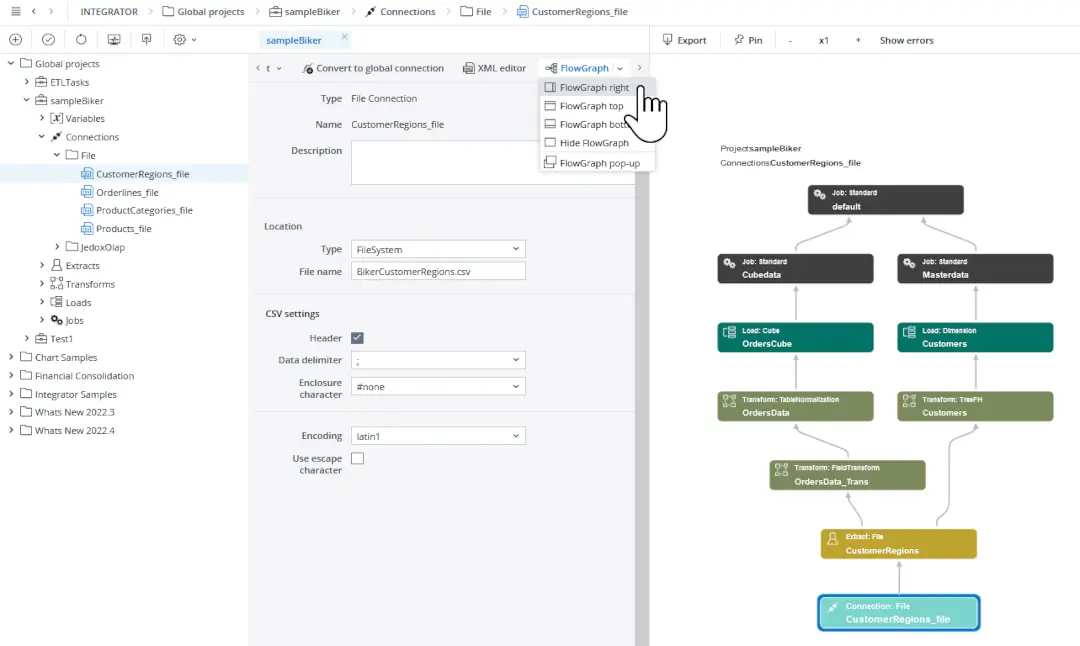
Challenge
Jedox Integrator facilitates the extraction of varied data sources, alongside the transformation and loading to the Jedox OLAP database or supported third-party systems. It supports streamlined and automated data imports with ease. Thanks to a universal interface, it can connect to any major relational database as a data source, allowing for intricate data transformations and consolidations. Operating on a client/server model, Jedox Integrator's operations are navigated through an intuitive web-based interface.
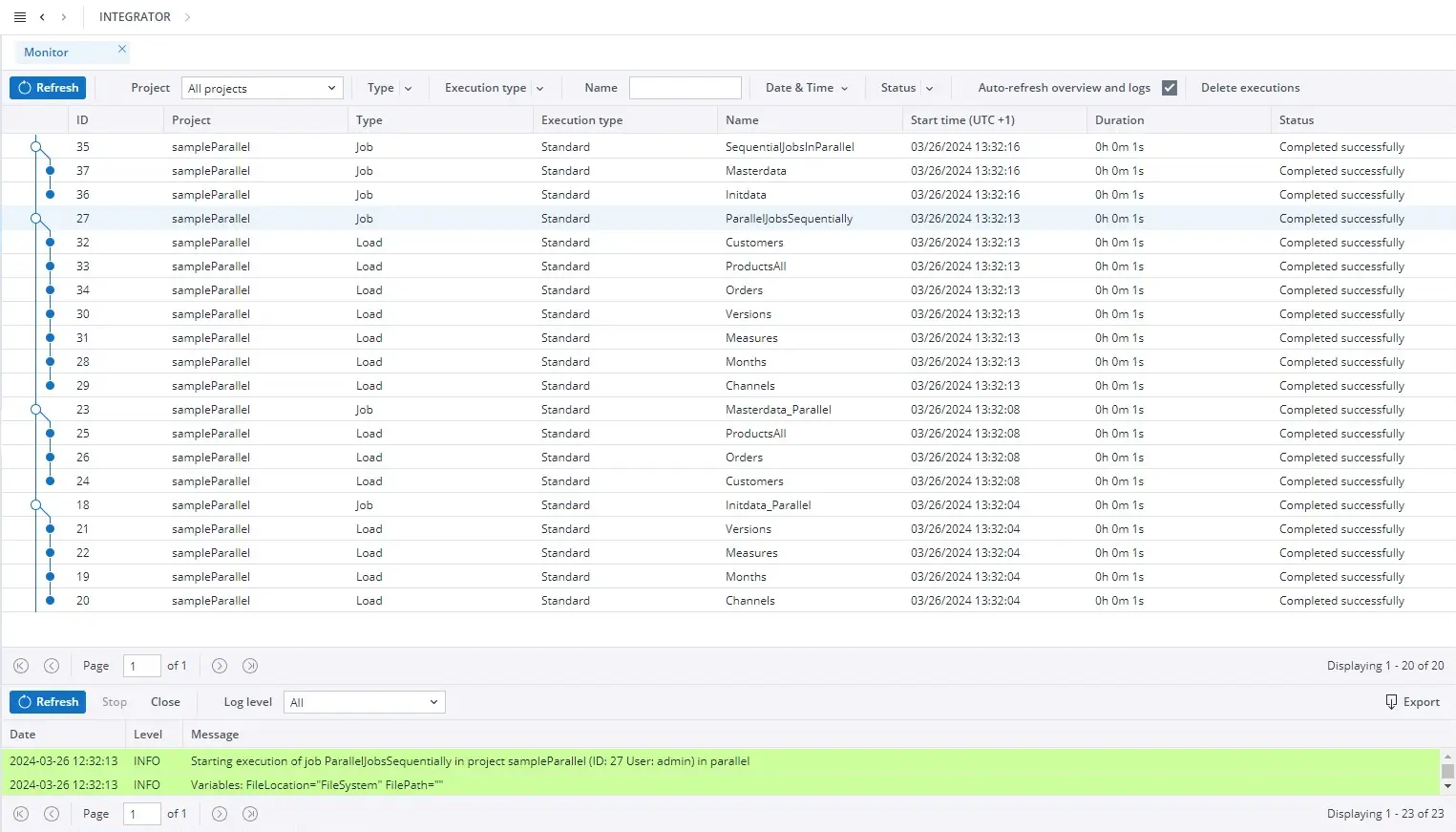
Solution
User-Friendly Interface
The Integrator client simplifies the process of moving through an Integrator project with a step-by-step guide. Users have the ability to set up and oversee projects, establish connections, perform data extractions, transformations, and loads, manage jobs, and monitor ongoing processes. As an integral component of the Jedox Suite, the Jedox Integrator stands out for its robust capabilities in data integration and management.
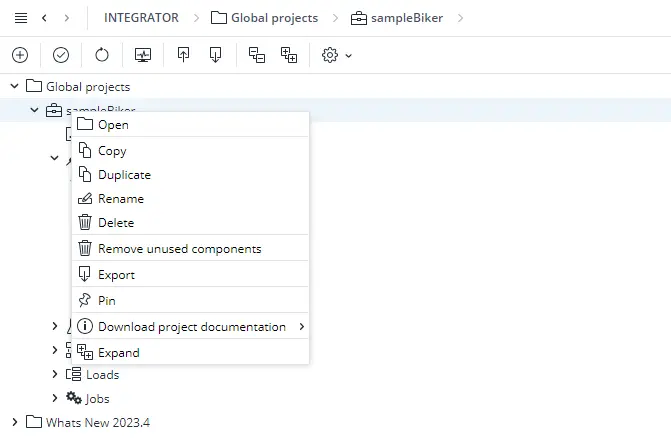
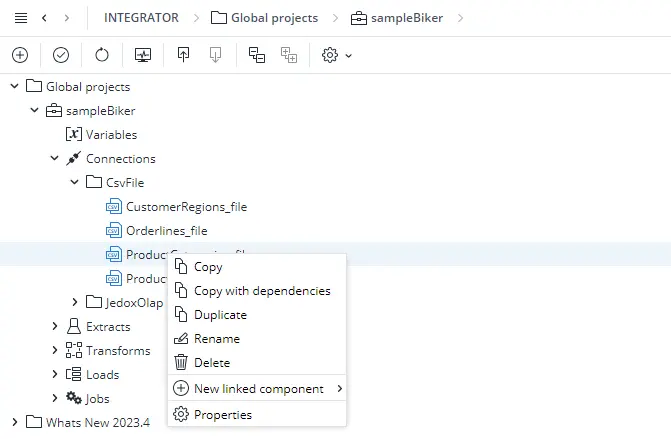
Project Overview
Given the potential complexity of Jedox Integrator projects, especially when dealing with numerous data sources and transformations, the FlowGraph feature offers a comprehensive visual map of the entire data processing workflow. It illustrates the connections between all involved components, highlighting the inputs and outputs for each.
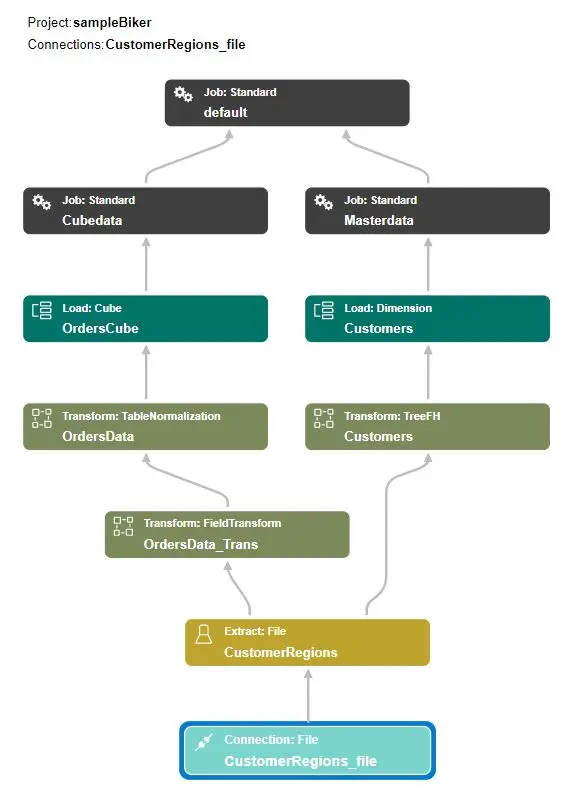
Data Preview
In the stages of data extraction and transformation, users can preview data to verify its correctness before finalizing the modeling. The preview feature includes options to adjust variables temporarily for this specific preview, enhancing data verification efforts.
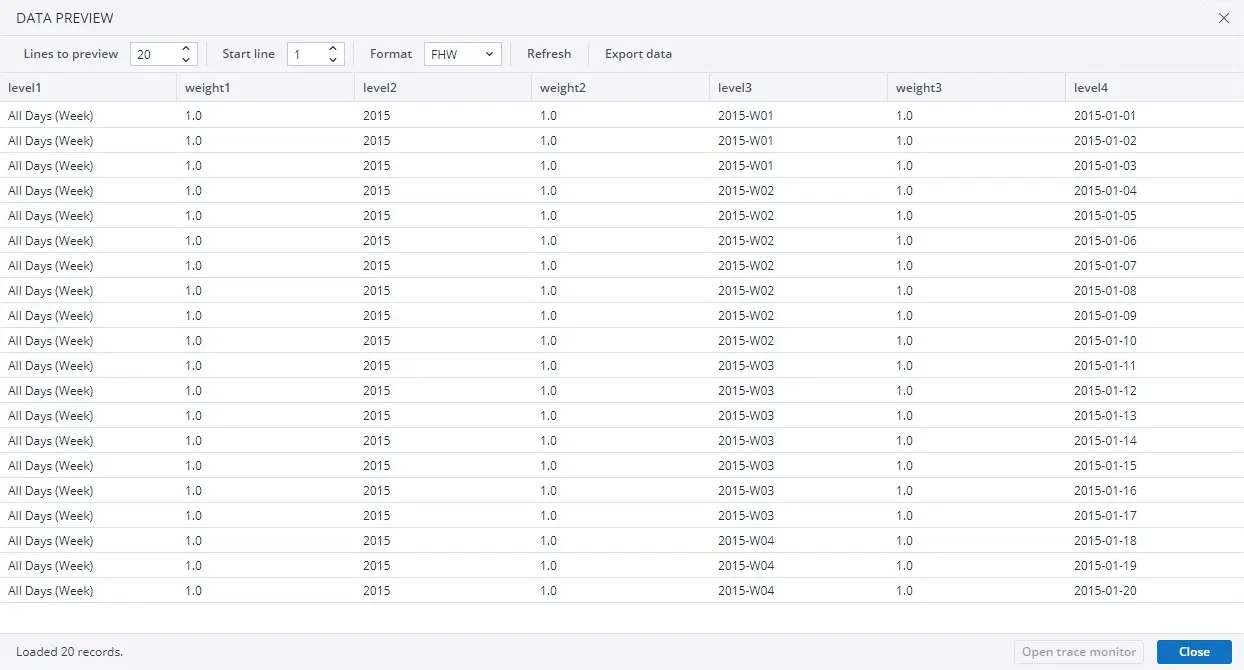
Execution Monitor
Integrator incorporates a unique functionality known as TracePoints, designed to track changes to specific values throughout the Integrator's operations. After activating a TracePoint, its effects can be observed in the Trace Monitor, accessible via the Data Preview window.
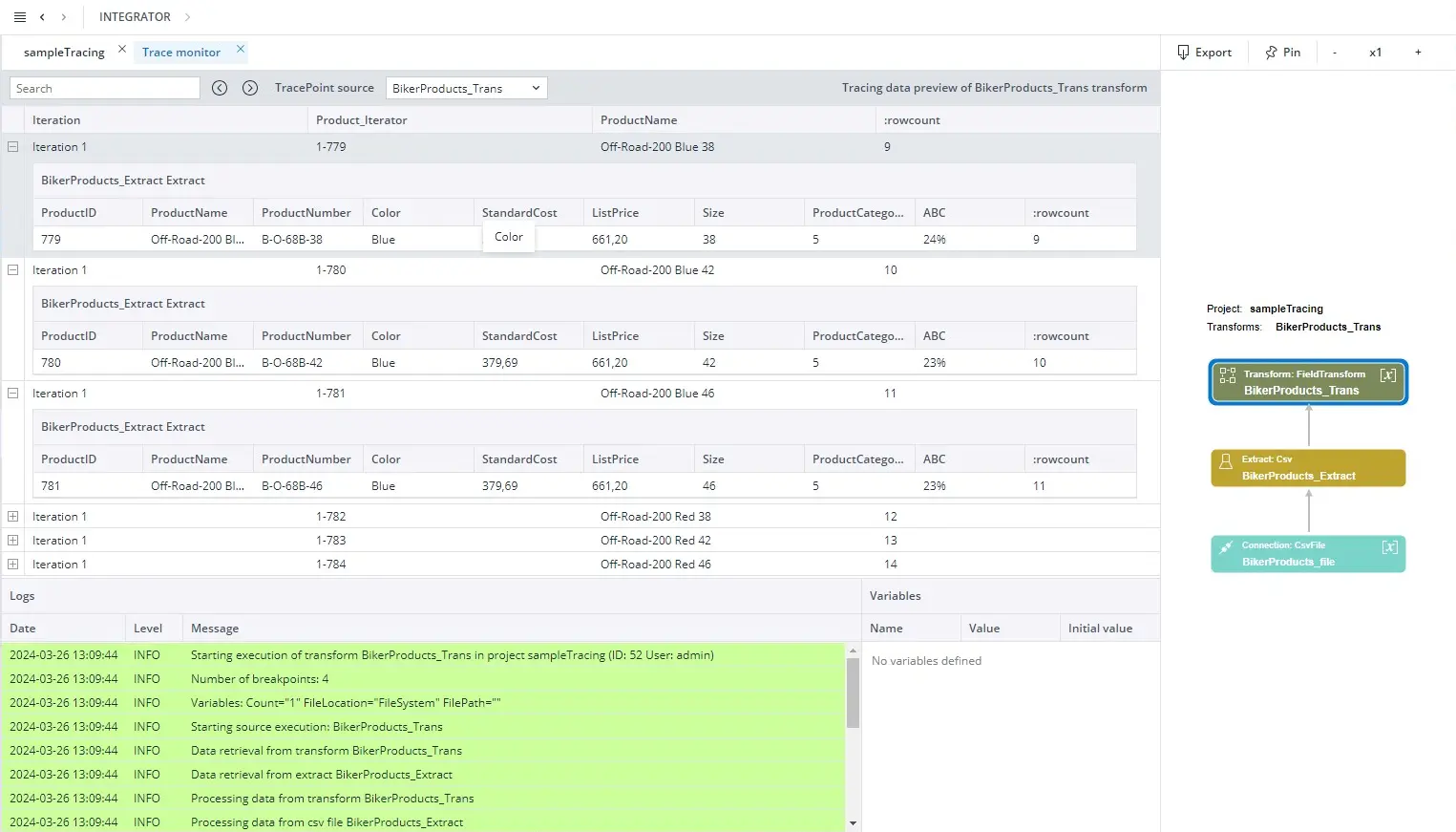
Executing a process in Jedox Integrator culminates with a job, which orchestrates a series of tasks in a designated sequence. The Job Manager serves as the control center for scheduling and overseeing these tasks, ensuring efficient and orderly execution of data processes.
Let's turn your vision into results
Ready to transform your ideas into action?
Team up with us to craft tailored, innovative solutions that drive success.
