
Canvas Report Designer
Canvas Report Designer represents a powerful tool for creating and managing Canvas reports, offering a wide range of customization options for layout, styling, and content organization. Canvas reports are designed to be responsive, adapting to changes in screen size and content, and are easily integrated with Jedox Web.
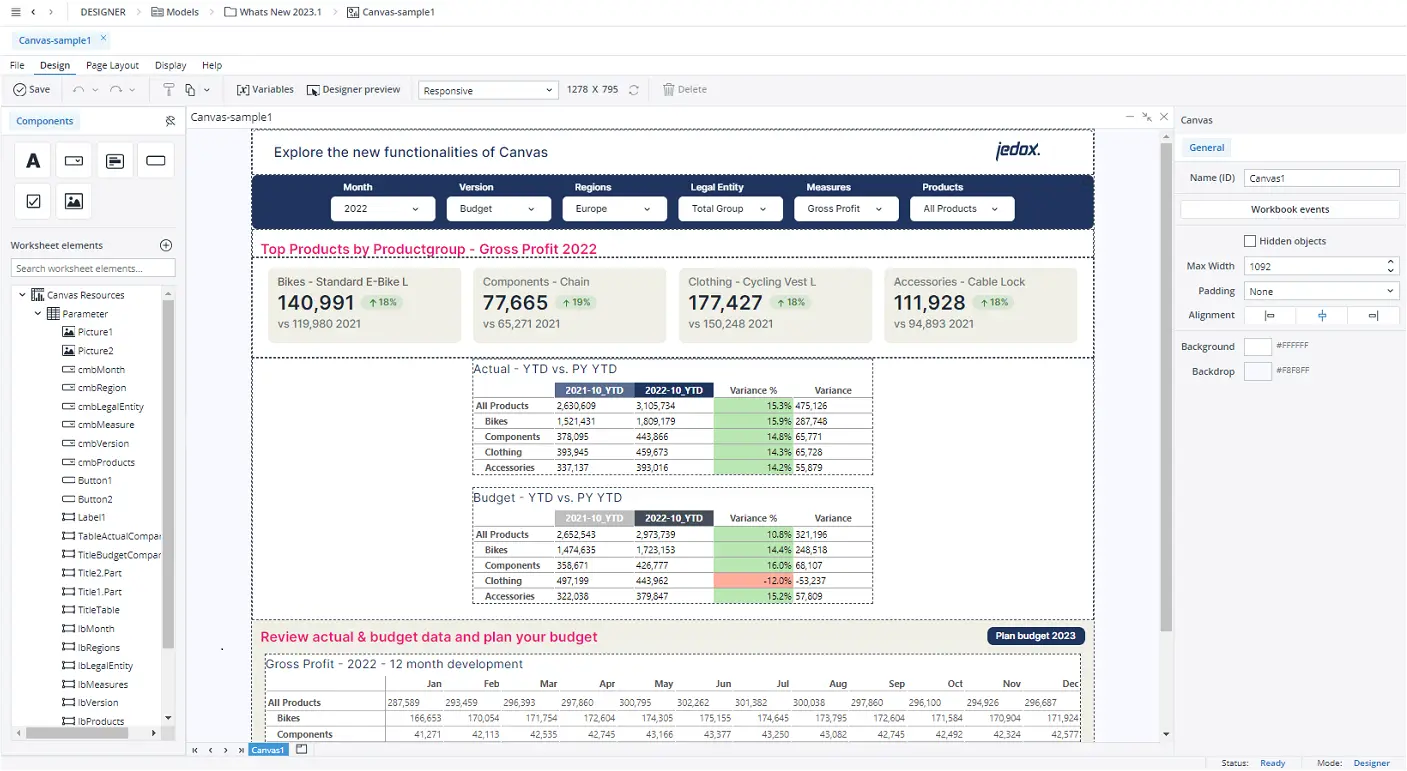
Challenge
Jedox Canvas makes report building in Jedox accessible to more users by reducing complexity and lowering
the barrier to entry. It also reduces the time it takes to produce reports and dashboards in Jedox.
It acts as an engaging, scrollable, and flexible board for showcasing Jedox visuals,
insights, functions, and beyond. It allows for the integration of varied content from multiple business
sectors into a single area, delivering a comprehensive visual representation of your extensive
analytical and planning efforts.
Canvas reports are created by either using Canvas-native components, or by incorporating content from
spreadsheet reports through a straightforward drag-and-drop process.
The Canvas Report Designer presents options for layout and styling, facilitating the development of
dynamic, visually appealing, and adaptable reports.
Solution
The arrangement of Canvas reports is customizable, enabling the strategic organization of content into
stacks and groups, aligned in rows or columns, with adjustable alignment settings.
Each stack area is designed with adjustable settings to manage the alignment and layout direction
(horizontal or vertical) of its elements. This functionality makes it easier to manage component display
within a Canvas report.
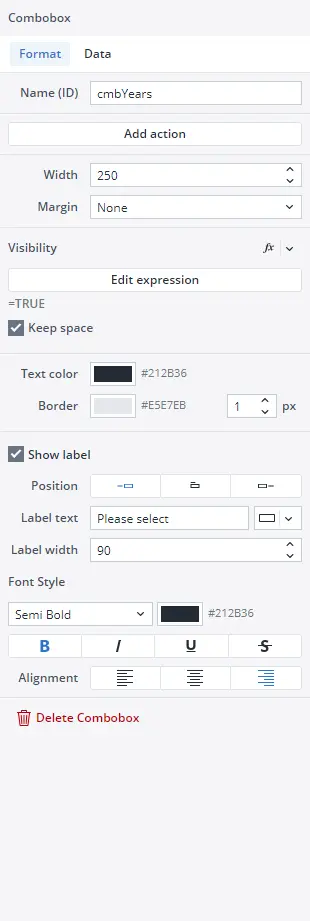
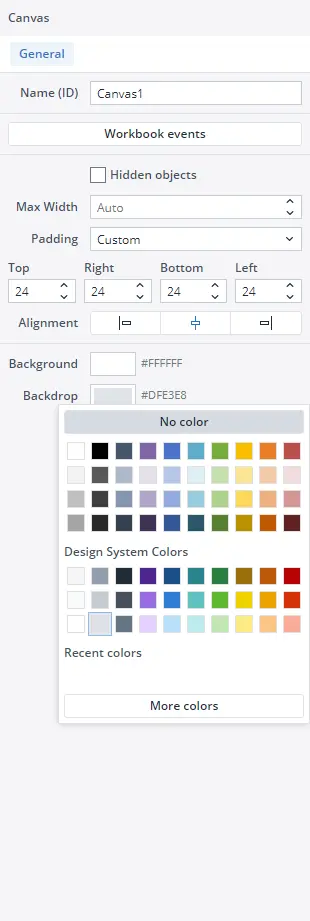
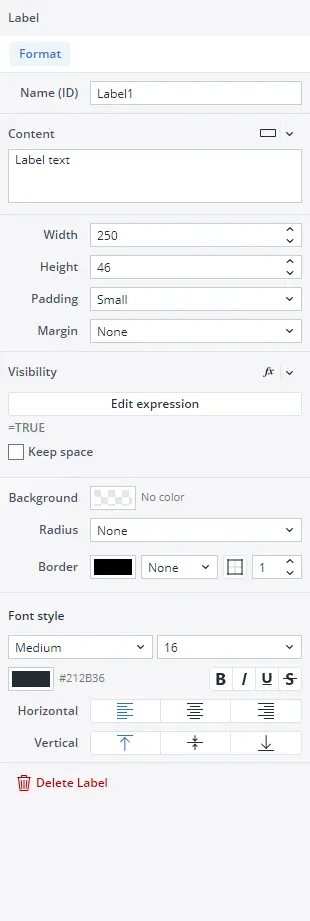
Moreover, Canvas reports adaptively respond to changes in screen size, altering content placement accordingly. As content size changes, such as the expansion or collapse of a DynaRange or an OLAP view, stack sections and content frames are automatically resized to accommodate these variations.
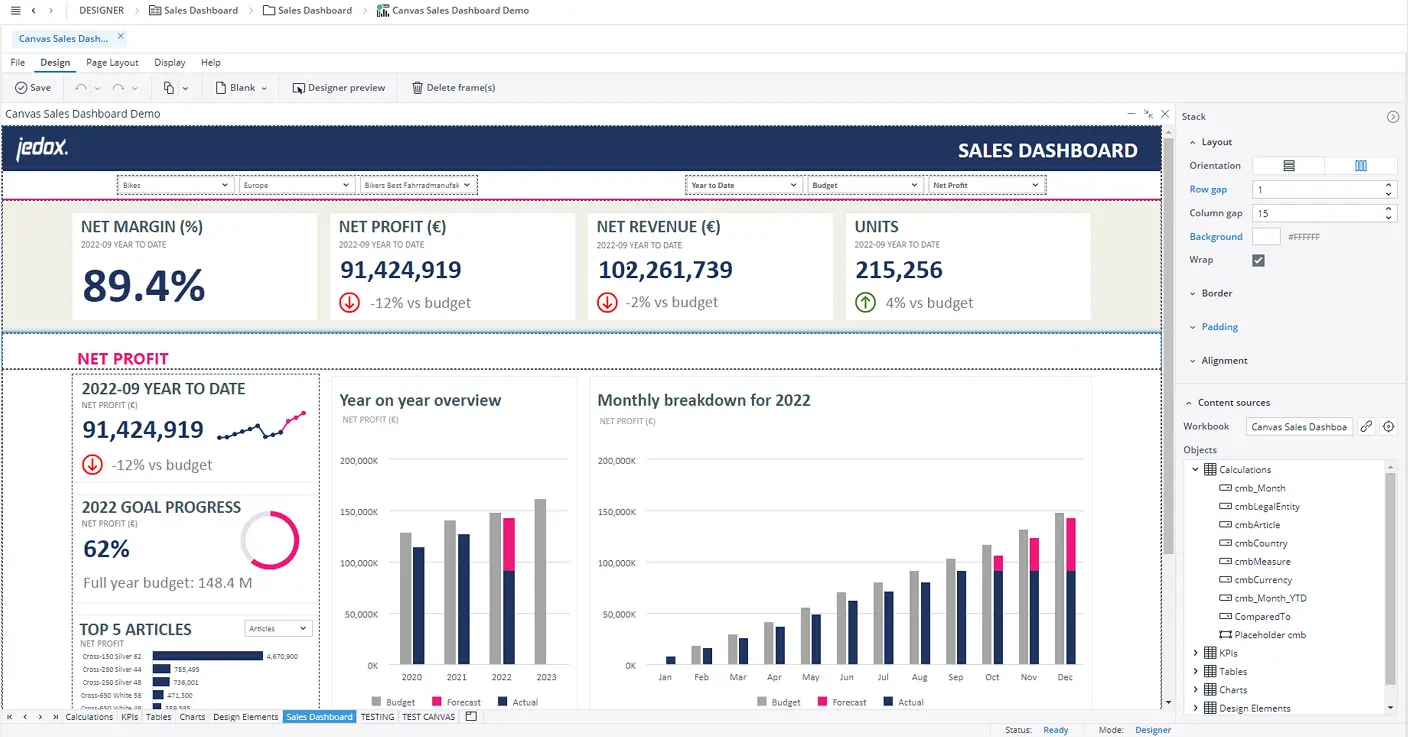
Let's turn your vision into results
Ready to transform your ideas into action?
Team up with us to craft tailored, innovative solutions that drive success.
